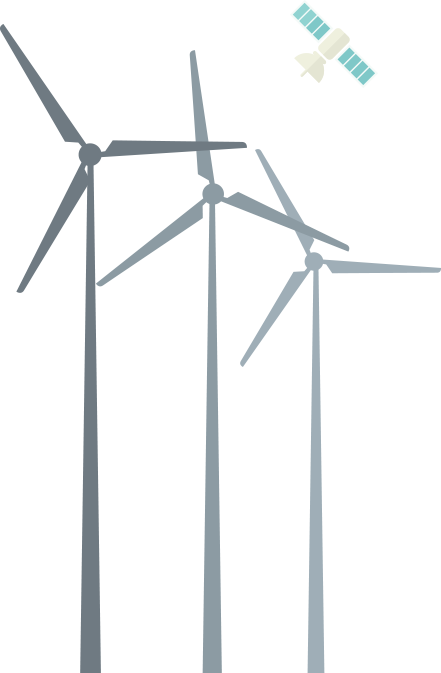
Guide Products are complementary solutions which run seamlessly and are tightly integrated with your Infor CloudSuite Industrial solution, providing the same look and feel that your users experience in all your ERP modules. Guide’s product offerings are designed to help you get the most out of your ERP investment.
The CSI Productivity Pack is designed to replace “one-off” customizations and best practices that customers desire. It allows you to replace individual customizations with a supported product & on-going enhancements, while leveraging the learning of fellow CSI customers. The CSI Productivity Pack includes three bundles, which can be used independently or together in any combination. Guide Technologies provides products and services that help “guide” you to the perfect destination: best practices, maximized profits, world class manufacturing, and outstanding performance.
Industry 4.0 is the next phase in manufacturing digitization
Infor OS is the answer learn more
Related Infor Application:
Infor CloudSuite Industrial
Business Issue:
- Enabling Revision Control; Engineering Change Notices are required to update Current Bill of Manufacturing and Job Bill of Manufacturing, which is a cumbersome process.
- Item Revision Control removes functionality updating Bill of Manufacturing without Engineering Change Notices and removed mass updating utilizing replace functionality.
- Standard Change Item Revision is executed one Item at a time.
What It Does:
- From Current Operations or Current Material based on filtering criteria all Items displayed the revisions will be updated to the next sequential number based on the Item’s current revision.
- Change Item Revision Batch form displays all Manufactured Items to update Item Revision. From the Change Item Revision Batch, a user can select or deselect Items prior to updating the Item Revision level.
- After processing, the Manufactured Item Revision is updated on the Items form with the “new” revision and the Bill of Manufacturing is copied with the “old” revision.
Benefits:
- Time savings to utilize mass updating to multiple Bill of Manufacturing.
- Reduces the manual entry of Engineering Change Notices.
- Reduces manual entry of changing Item Revision one at a time.
- Allows for Bill of Manufacturing revisions to be archived with “old” revisions, but still allowing mass changes to Current Operations and Current Materials.
Related Infor Application:
Infor CloudSuite Industrial
Business Issue:
CSI’s Standard Related Items functionality is associated with Item, but does not have filtering, reporting and mass updating capabilities.
What It Does:
- GT Related Items allows the user to add multiple types per Item and associate another existing Item with the Related Item Type.
- Filtering capability for all fields associated with GT Related Items form.
- Mass add and replace functionality.
- Report Export functionality to Excel and DataViews.
Benefits:
- Provides one location to associated Items together with multiple types.
- Ease of use for filtering data based on all fields.
- Data can be used as a reference or for other reporting as required.
- Users can easily determine Related Items associated with Items.
Related Infor Application:
Infor CloudSuite Industrial
Business Issue:
- Standard Copy Routing BOM is transacted one Job Order at a time, which is time consuming.
- When Material Planner Workbench copy function is utilized not all sub Job Order levels are copied, which risks not having all sub Job Orders created.
What It Does:
- List any Job Order without a Bill of Manufacturing to Copy from Current BOM to Job Order including all Sub Job Order Level.
- Allows filtering of Job Order or Start Date Range.
- Copies Current Bill of Manufacturing for each Job Order including sub Job Orders selected.
Benefits:
- Reduces time by filtering all Job Orders in one location requiring a Bill of Manufacturing and not manually copying one Job Order at a time.
- Guarantees all Sub Jobs Orders are created at the time of Copy Routing BOM Batch.
Related Infor Application:
Infor CloudSuite Industrial
Business Issue:
- Standard Preassigned Serial numbers will expand to thirty characters in length with many zeros as place holders.
- Companies business requirements cannot have serial numbers thirty characters long.
- Companies serial number nomenclature require a Month to be defined by alphabet instead of numbers, the standard functionality does not allow to change the Month from a number to an alphabet letter.
- Standard Preassigned Serial number assignment needs to be setup per Item instead of a Serial number type nomenclature.
- Assigning Serial numbers to a Job Order is per Job Order.
What It Does:
- Allows user to define Serial number nomenclature by Serial number type with prefix and format, including length of serial number up to thirty characters in length.
- Allow Month to be converted to an alphabet letter instead of using the number designation.
- Allows Items to defined by Serial Number type and not setup Item serial number nomenclature each time a new Item is created.
- Stores the next sequential Serial Number based on the Serial Number Type for transactional use.
- Utility to mass generate preassigned Serial Numbers to Job Orders.
Benefits:
- Provides flexibility for Companies to define Serial Number nomenclature by Type, Format, and Length.
- Eliminates expanding Serial Numbers to thirty character in length and is generated with the length defined by the Company.
- Time Saving with Item setup by selecting Serial Number type and not setting up the preassigned serial number format each time.
- Eliminates the risk at Item Setup with the incorrect Preassigned Serial Number format.
Related Infor Application:
Infor CloudSuite Industrial
Business Issue:
Standard functionality does not track Vendor Heat Codes and an internal Customer Heat Code number.
What It Does:
- Vendor Heat Codes and Internal Customer Internal Heat Code number is tracked with Lots.
- Allows Vendor and Customer Internal Heat Code number to be generated at the time of Purchase Order Receiving or Miscellaneous Receipt.
- Generates next Customer Internal Heat Code number if required.
- Filtering of Vendor or Customer Internal Heat Code at Lots.
Benefits:
- Eliminates tracking Vendor and Customer Internal Heat Codes outside the ERP system.
- Track Heat Code information from time of receipt to Job Order material issue.
- Ability to report Vendor Heat Code information.
Related Infor Application:
Infor CloudSuite Industrial
Business Issue:
To close Job Orders utilizing standard functionality requires a user to add transactions for each control point Job Operation for every Job Order and sub-Job Order. When closing Job Orders the process can be very time consuming and risks data entry errors and missing steps.
What It Does:
- Closes multiple sub-jobs for a parent job number and issue the material to the parent in the correct sequence.
- Creates all Unposted Job Transactions required to close Job Order and any sub Job Orders associated.
- Checks for un-issued material at each sub-job.
- Checks for open job labor transactions in un-posted job transaction, pending job material/labor transactions, and data collection job transaction files.
Benefits:
- Closes Job Orders quicker; reducing data entry time and data errors.
- Inventory and Job Cost Accuracy by validating all material and labor transacted to Job Orders.
