
FOR INFOR CLOUDSUITE INDUSTRIAL
CUSTOMER DRIVEN. GUIDE DESIGNED.
Enhanced efficiency and functionality for emailing within CloudSuite Industrial (CSI). Click Mail seamlessly integrates with CSI to improve user experience, streamline communications, and increase productivity.
A GUIDE PRODUCT BUILT FOR
Click Mail
Optimize Email Workflows in CloudSuite Industrial

Enhance your email communication within Infor CloudSuite Industrial (CSI) by leveraging Click Mail's dynamic email editor. Easily customize recipients, subject lines, and email content for documents such as Purchase Orders, Order Verification Reports, Estimates, RMAs, and Invoices. Click Mail seamlessly integrates with CSI, streamlining your emailing process for improved efficiency.
Click Mail is a complementary solution that runs seamlessly and is tightly integrated with your CloudSuite Industrial solution, providing a consistent user experience throughout your Infor ERP modules.

Click Mail Customer Testimonial
Personalizing each customer’s experience is very important to us. Click Mail allows us to send purchase order acknowledgements from an individual customer service representative’s inbox, ensuring that the customer receives a confirmation from a real person they are familiar with and to whom they can respond directly with any questions. It also allows us to store and choose from several different customer e-mail contacts.
Many of our customers have multiple locations and multiple buyers. We are now able to easily choose the correct contact from the Click Mail form and attach customer-specific PDF documentation so that the confirmation gets to the correct buyer at our customer every time.
No other solution that we evaluated gave us this level of flexibility and efficiency.
-Patrick Kantz
President, Jet Stream International
WHY Click Mail?
 Email within Infor CSI is cumbersome and inefficient. Instead of aiding in production and completion of tasks, it creates numerous business issues.
Email within Infor CSI is cumbersome and inefficient. Instead of aiding in production and completion of tasks, it creates numerous business issues.
- With standard functionality, system generated documents (Purchase Order Report, Invoice, etc.) can only be sent to a predefined list of email addresses.
- The Subject and body of the emails can’t be customized.
- The ‘From’ email address shows a generic email address like noreply@anycompany.com and can not be edited.
- There is no easy way to see if an email was sent or if it was marked as undelivered.
- Email pertaining to a particular record (Customer Order, RMA, etc.) in SyteLine/CSI can be edited but any documents have to be manually attached.
- There is no functionality for maintaining vendor contacts, similar to Sales Contacts.
 Click Mail seamlessly integrates with CSI and makes emailing within the system easy and efficient.
Click Mail seamlessly integrates with CSI and makes emailing within the system easy and efficient.
Click Mail:
- Offers an email editor to dynamically add recipients.
- Supports HTML for user-friendly email formatting.
- Enables users to edit emails, including the subject and body.
- Enables users to import email recipients from multiple sources, add manually, or select from a drop-down list of contacts linked to the vendor or customer.
- Provides email To, CC, and BCC functionality.
- Provides a series of pre-defined templates (including email recipients, subject and body) that users select from a dropdown menu when generating an email.
- Supports the inclusion of variables that cannot be added in CSI otherwise (i.e. adding a Customer Order number to the Subject line of an email sending the Order Verification Report)
- Enables users to easily view and search using reference fields which include the Customer, Vendor, CO, PO, Estimate, RMA, or Invoice numbers depending on the document sent.
- Provides functionality for creating and maintaining Vendor Contacts and associating them to a Vendor.
 Click Mail is a user-friendly application that delivers missing email functionality in standard Infor CSI. Click Mail enables users to:
Click Mail is a user-friendly application that delivers missing email functionality in standard Infor CSI. Click Mail enables users to:
- Quickly create and edit email that includes a CSI-generated document.
- Track multiple vendor contacts vs. only one as allowed in standard Infor CSI.
- Easily create and rapidly update personalized templates by using predefined templates.
- Keep historical records of emails and documents sent to customer and vendor contacts.
- Track email history and search history on a specific email.
- Receive notice of bounced and undelivered emails with proper configuration between CSI and Email Server.
