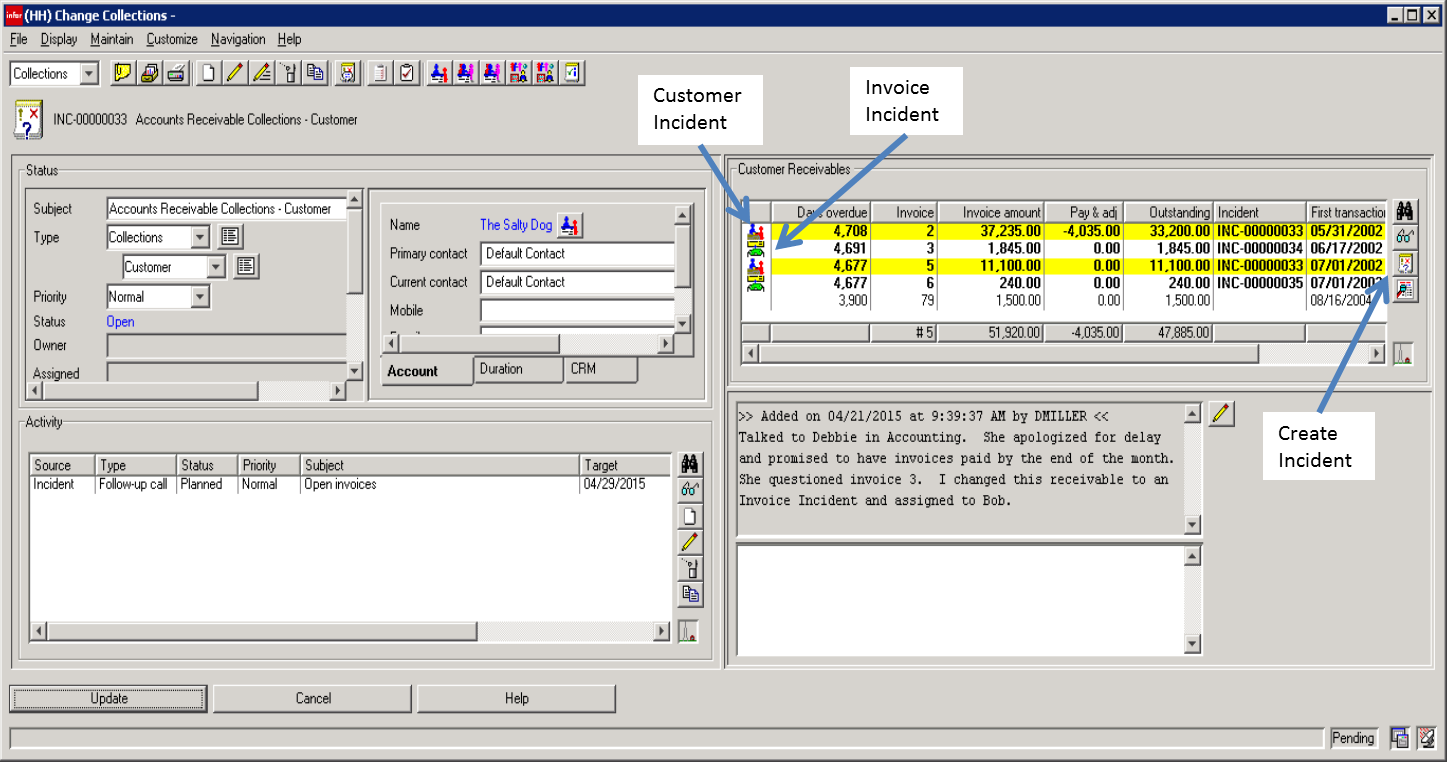BUSINESS ISSUES
Struggling with disjointed A/R collections systems? You're not alone. Many companies have written systems external to their Infor XA ERP to more closely manage and monitor their A/R collections.
Ideally, a collections manager would have a user-friendly dashboard that shows all the information about a customer -- an invoice, payments aging, notes and activities, etc. -- in one place. Even better would be if this dashboard was developed in Powerlink with drill down capability and powerful reporting.
This ideal solution exists with Guide's A/R Collections! Just add the ability to have multiple contacts, phone numbers, and email addresses for a single customer with the ability to add notes at either a customer or invoice level and you have Guide's A/R Collections & Follow-Up product.
A/R COLLECTIONS: FEATURES & fUNCTIONALITY
Provides seamless add-on capability within the Accounts Receivable department for all collections and customer / invoice follow-up activities. The following attributes have been added as complements to the Infor ERP XA IDF environment:
- Customer Receivables
- Number of days from the Age Date
- Number of days from the Due Date
- Number of days from the first activity
- Number of days from the last activity
- Customer
- Average number of days to pay
Reporting can be done in many different ways based on these additional attributes and capturing of the data.

BENEFITS OF A/R COLLECTIONS
- View and maintain contacts, phone numbers and e-mail addresses
- Create and track activities, including follow-up reminders
- Create and view notes at the customer and/or invoice level
- View all Customer Receivables and Collection Incidents for a customer
- Accounts Receivable Invoices can be selected for Collections automatically by date. The date selection can take place on one of four different dates:
- Due date
- Age date
- First transaction date
- Last transaction date
- A/R Collections & Follow Up Screenshots
PRODUCT SCREENSHOT